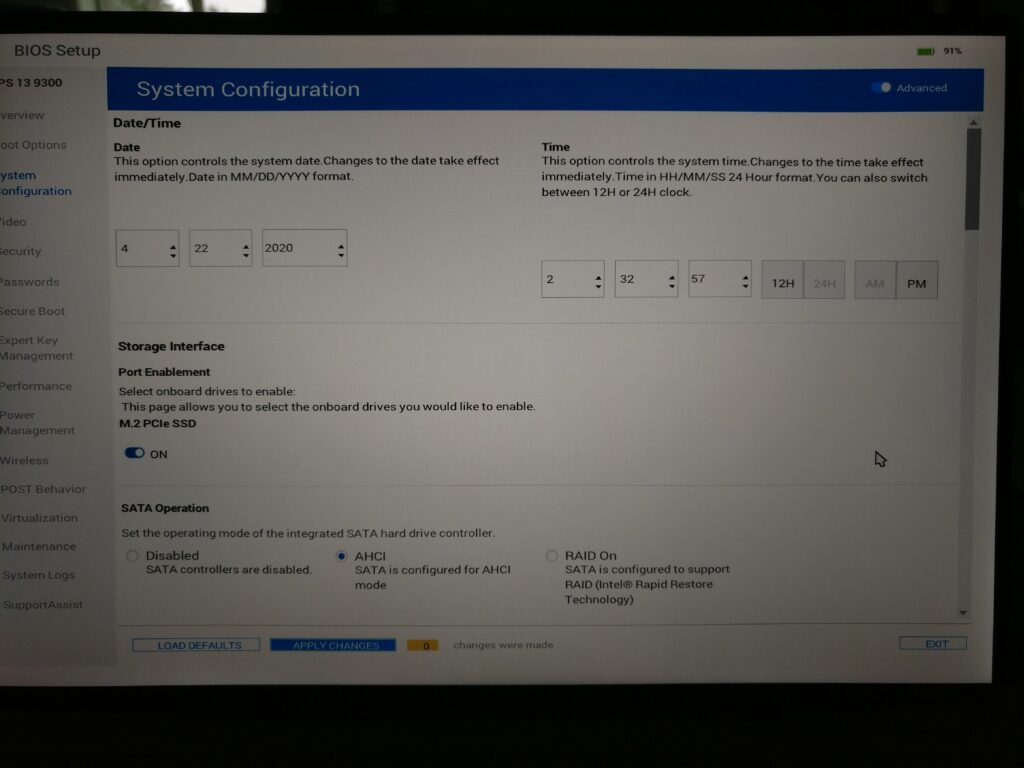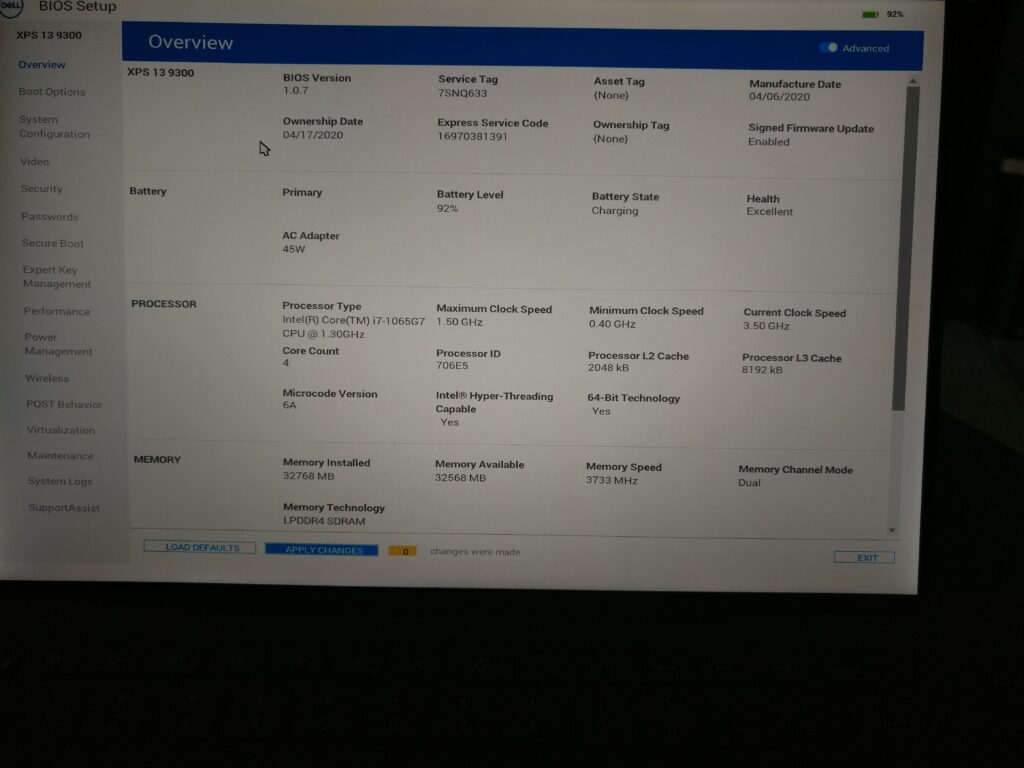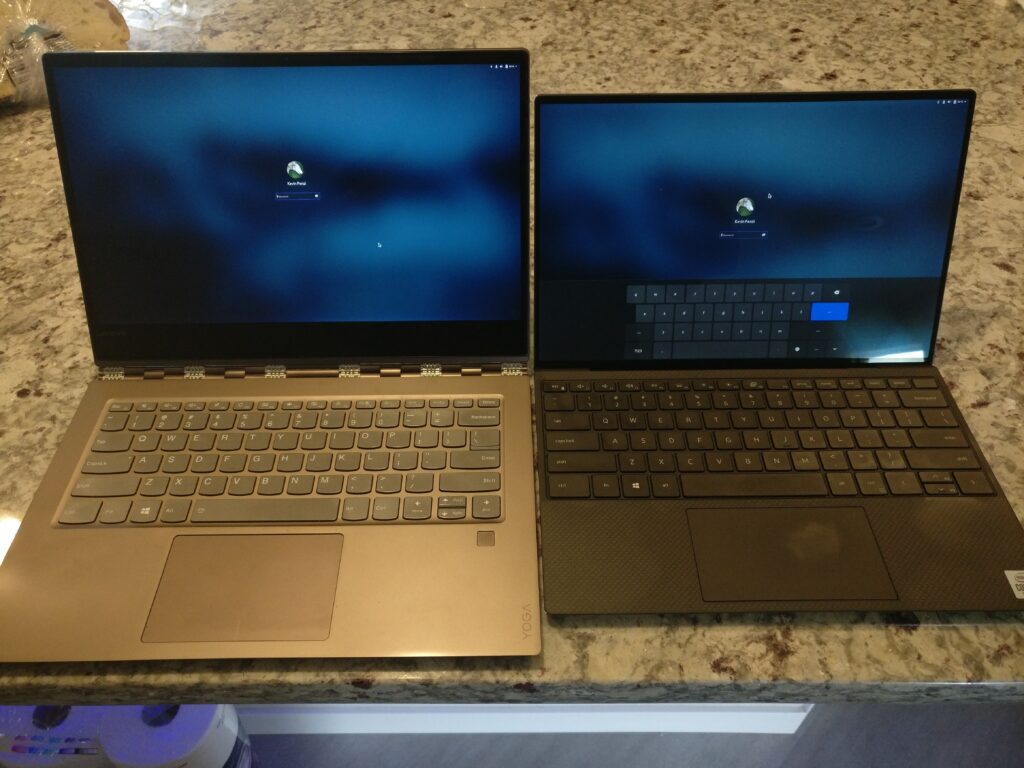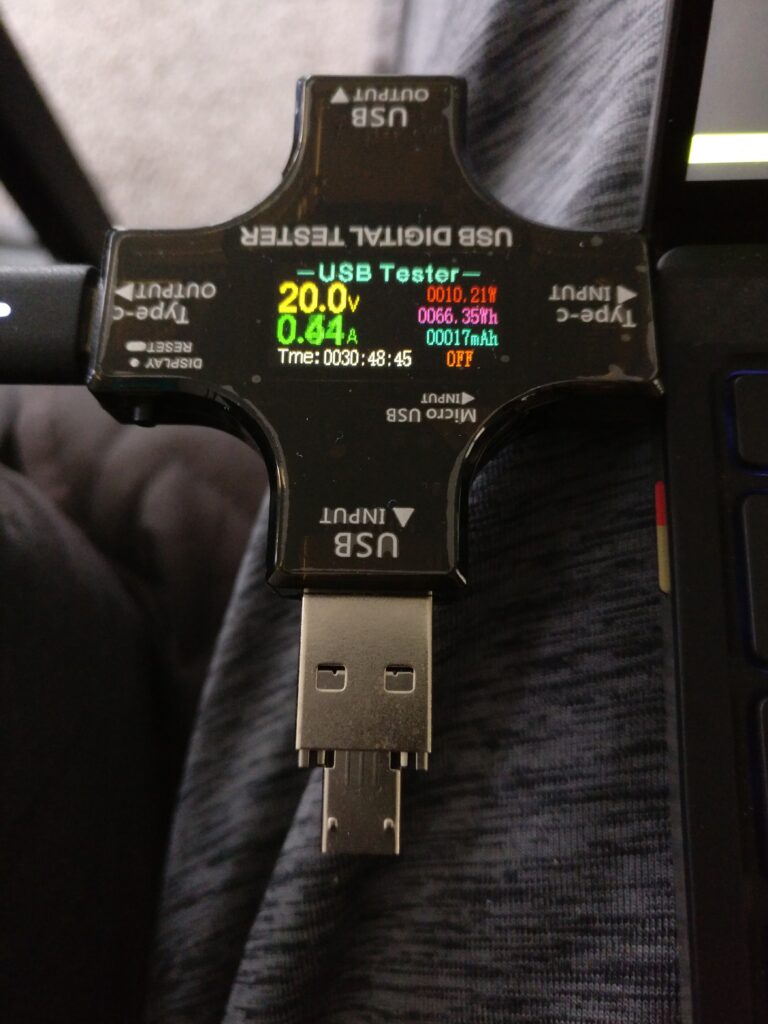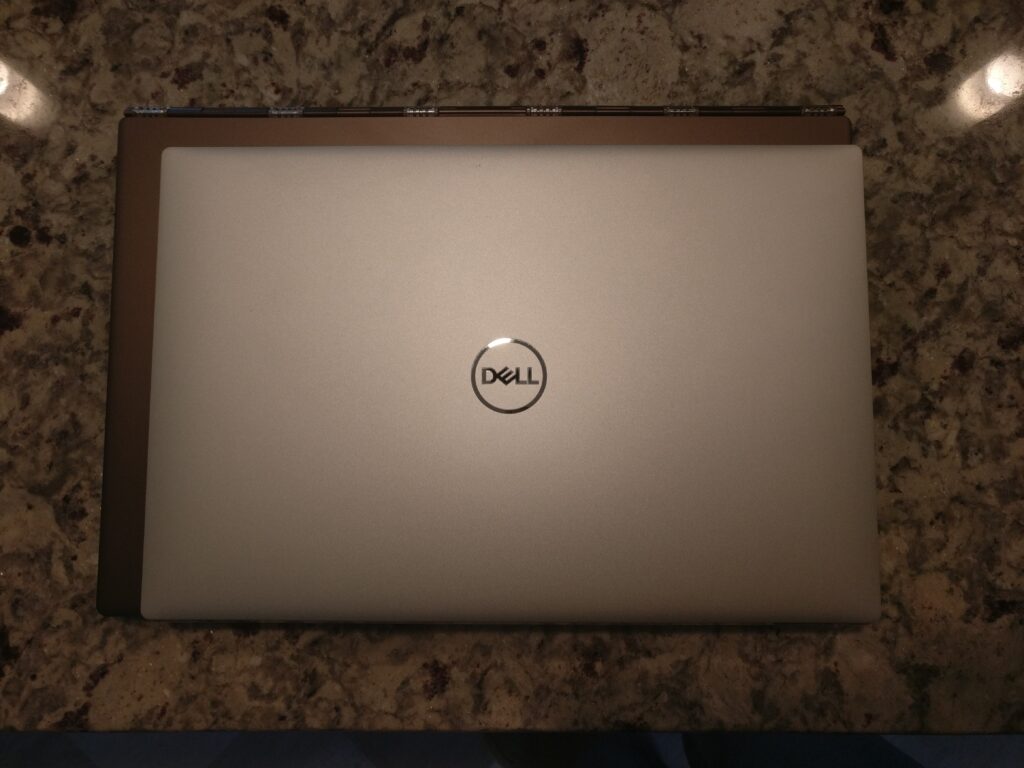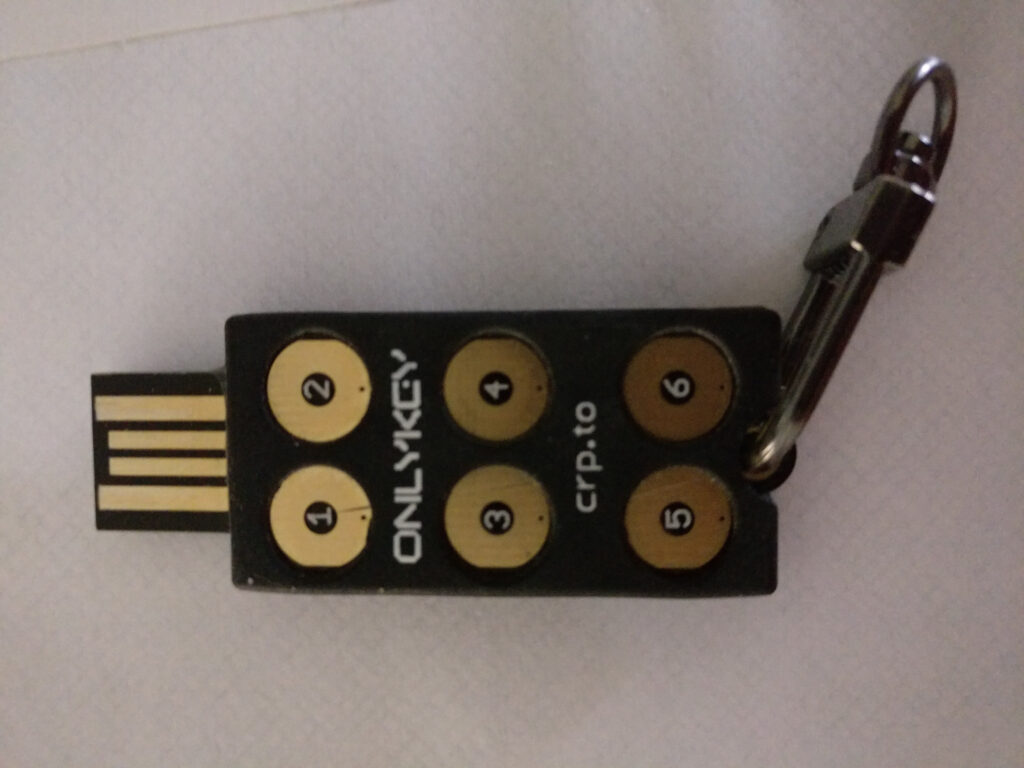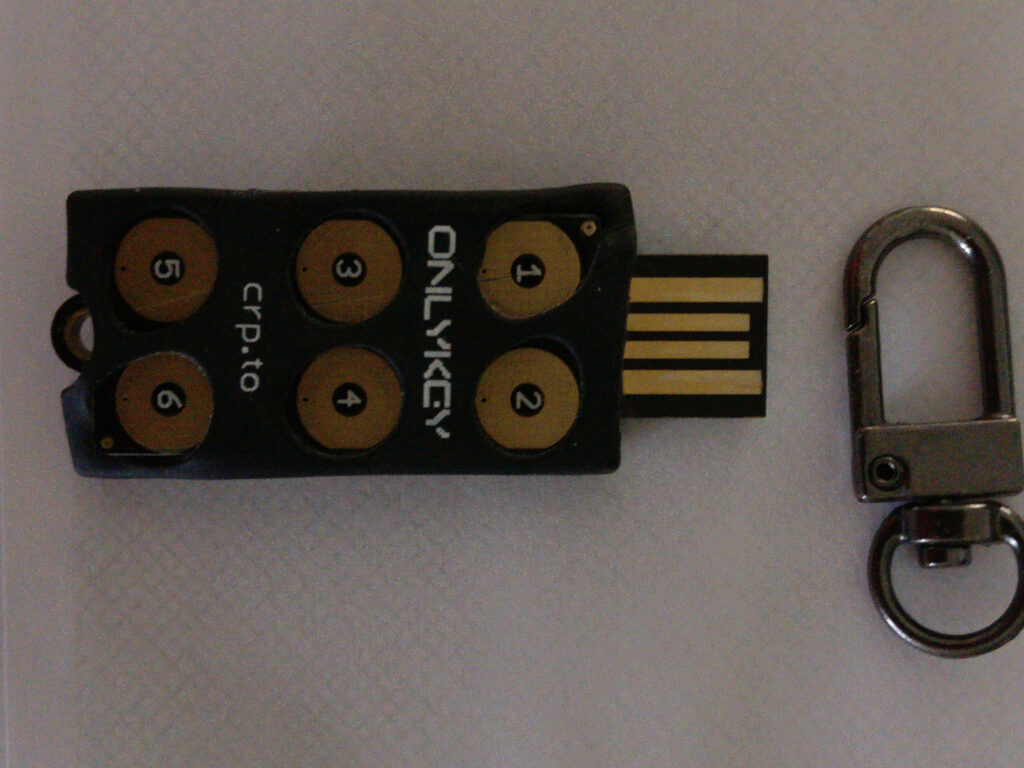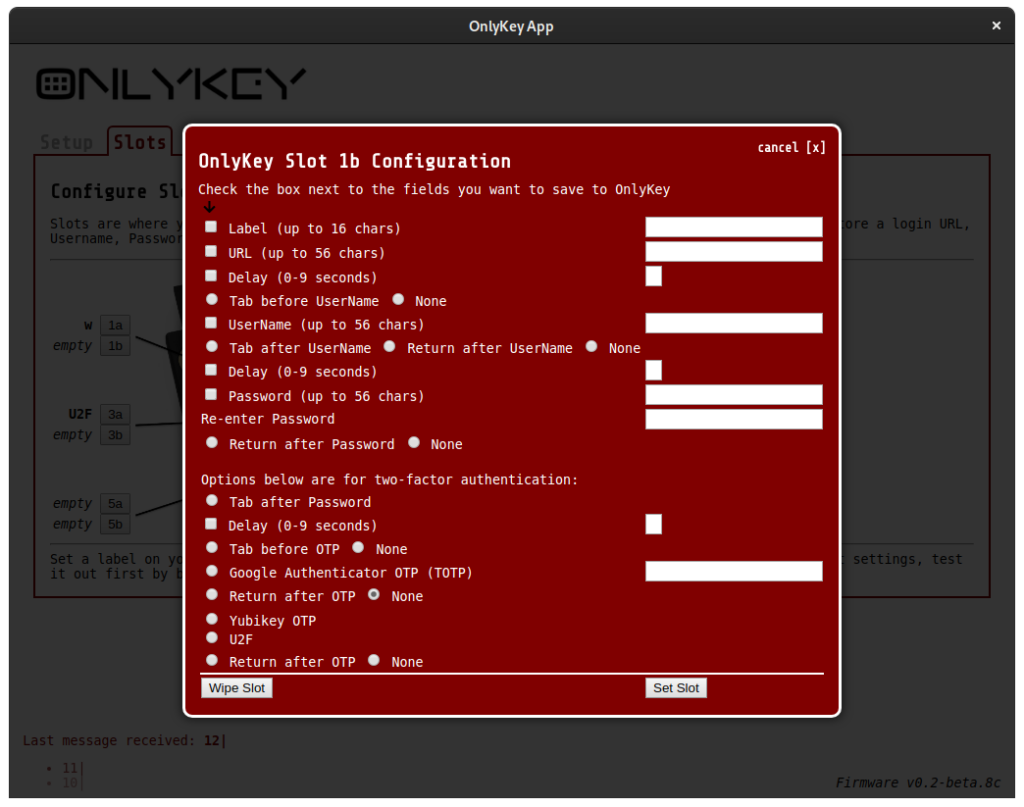I ordered one of the ubports editions of the pine64 pinephone and after a small amount of playing around with it, I'd like to share my thoughts.
First a little background. I'm very big on open source for many many reasons. I use Fedora rawhide for my laptop day to day and in general try and use free software wherever else I can. My phone has been a annoyance to me for many years now. Being completely closed source, apple/i-phones are right out for me, which basically just leaves android. Now you might think "Thats great, android is open source", but it's really not. While the source is indeed available, development is done by google in secret and dumped into the open after release. This means you don't get a lot of the advantages of open source for android. Other forks/projects do take that android source and clean it up and make it nice, but they too are at the mercy of upstream that may change things in a new release drastically, leaving them to try and catch up for months after a new release. I've been using /e/ on my trusty one plus 3t for the last 3-4 years. They are based off lineageos and 'de-google' things from there. I've never found myself very excited by it, they too are trapped by the android development all taking place elsewhere. I've looked at other possible software, but they all have their issues.
3 or so years ago, Librem announced they were going to make a phone that was as open as they could make it, with high end specs. As far as I know some few batches have been made/distributed, but it's still not a realized product. As part of this push however, software was created that could run on most normal linux distributions that could handle phone specific workflows. See https://source.puri.sm/Librem5 for a long list.
Fast forward to late last year: The pine64 folks, who have made a number of aarch64 based products successfully announced the pine phone. They produced a prototype like developer version and then, early this year announced the ubports version (some $'s of each phone would go to the ubports folks), cost: $150. The ubports version sold out and they have now announced a postmarketos version, also with a usb-c "dock", more memory and a circut board fix to allow usb-c to work right. cost: $200 with dock, or $150 without.
First lets talk about the hardware itself. It's sturdy and well built. The specs are pretty low end, but thats smart (since it's older hardware linux support is better) and not too bad considering the cost. The screen is actually pretty bright and looks nice. The back cover is a bit of a pain to take off, but I'd prefer it be that way to being too easy to remove. The phone uses a usb-c type connector for power/etc. As mentioned the ubports and braveheart (the developer release before ubports) have a pcb bug that prevents usb-c from working right. ;( There is a headphone jack, and front and rear cameras. Taking the cover off you can see: removable battery, sim and micro-sd slots and 6 "pogo" pins. These last are for future cover replacements that might have additional functions, like wireless charging or a larger battery or IR sensors. There's also 6 dip switches allowing you to enable or disable various features. I'm not sure I would use these, but I guess it's a nice feature for some folks. The ubports version has 2GB ram, the newer postmarketos one will have 3GB. There is 16GB internal eMMC. (32GB in postmarketos version). Bluetooth 4.0, wireless, and modem for LTE/3G/etc. You can get a serial console by switching the dip switch for the headphone jack 'off' and then it will do serial console. The speaker, mic, screen, wireless, bluetooth, modem, have all worked nicely for me under various software configs. Overall if the software were up to snuff, I think this would be a ok (if a bit slow) daily driver, but that brings us to software...
The pine phone has a Allwinner a64 cpu (aarch64). In theory any linux distribution that supports that cpu/arch would work. There is of course hardware specific to the pine phone that needs drivers or existing drivers that need tweaking to work with it. Due to that, most distributions are shipping a custom kernel with patches, etc. I sure hope with all the interest this stuff can get all upstreamed.
"Normal" desktops work, but they have drawbacks. For instance running Gnome on a Fedora install, many of the dialogs or windows appear too large to use and there's no way to scroll around them. One help here is the librem software mentioned above. There's a replacement for gnome-shell called 'phosh' and a replacement for mutter called 'phoc'. They are more suited to small screens and have features like forcing everything to resize to screen, etc. There's also phone and messaging apps of various stages and types. It's really nice to be able to 'dnf install' something from rawhide, all that software ready to use. :)
The pine phone will try and boot from the micro-sd card first, then the eMMC, this allows you to pretty easily try other distros out without really committing to them. :) Of course the eMMC is faster, and if you like you can overwrite it with a tool called jumpdrive. Just boot a micro-sd with jumpdrive, connect your laptop via usb and it will let you flash the eMMC.
Here's a smattering of the ones I have looked at:
- The phone shipped with ubuntu touch on the eMMC.
- The first one I flashed to a micro-sd was of course Fedora! (more below)
- Mobian (debian for mobile)
- postmarketos (I actually couldn't get this to boot for some reason)
- Arch
- Manjaro
- Probibly others I have now forgotten...
There's some places some do better than others, but mostly they seem all at the same place: some things working, others not yet and pretty rapid changes.
The Fedora (unofficial) image is linked off the pinephone fedora wiki page, I did a few local tweaks here after setting up a micro-sd card with it. The image uses lightdm, but that makes gnome or phosh use X11 instead of Wayland, so I switched back to gdm and set it to autologin as the pine user and use phosh. For some reason you have to run 'pineaudio' from the command line once before the phone speaker will work right. I think it's just in the wrong mode by default. dnf works fine. gnome-software works fine to install things.
In order for me to use a pine phone as my daily phone I need at least these things (your list might be completely different):
- Phone calls (this in general works, even bluetooth headsets seem fine)
- SMS and MMS (sms works, mms doesn't)
- ebook reading (works fine, number of apps to choose from)
- RSS feed reading from my tt-rss setup. (Newsflash works nicely!)
- picture taking/upload (Some folks claim to have working camera, but I have yet to see it with any of the images I have looked at).
- Battery life a least a day (This is claimed now depending on what you do of course, see more below).
- maps/gps for when I travel (pretty rare these days). Gnome maps works surprisingly well here.
- Twitter (I should stop doomscrolling... but cawbird has a bug to be better on mobile sized screens).
- Light web browsing (check something, settle bet in bar, look up some info). Firefox is a bit sluggish, but it works.
- OTP app ( There has to be one right? right? I guess OTPClient if someone wants to package it for Fedora)
- Music playing (usually in car over bluetooth to the car speakers)
- Alarm clock (I think this should be doable, but not sure there's a good linux app to manage it)
- Podcasts (also usually while traveling which... yeah. gPodder seems to work fine though)
- Weather (lots of options here, too bad about darksky tho)
- Very rare email checking (I would think most any email app would work here)
- IRC (oddly, hexchat has horrible problems resizing and input in dialogs is all messed up, I am not sure why. If nothing else, irssi would work fine in a tmux)
- Encryption support. The only distro I tried that had mention of this so far as postmarketos. It supposedly has a installer than can encrypt. Of course there's workarounds here too. Could boot/use the eMMC for the os and encrypt a micro-sd for data. Then in the event of theft, at least the data could be safe.
Then current blockers for me are: MMS, camera working, OTP app, possibly battery life and possibly encrypted storage.
MMS needs development work. The librem folks asked ModemManager to implement it, but they feel it should be a seperate app that interfaces with MM. Hopefully this will move forward. In the US at least, lots of things are MMS (anytime it's more than 1 person, anytime it's over a size limit, etc)
The camera is clamed working, but It obviously needs more work. Cheese can't get anything from it. Also it would be very nice if we had something like opencamera for linux. It has tons of adjustments and ability.
For OTP apps I did find OTPClient. Looks like it might fit the bill, but it's not in Fedora yet. Any packages want to take it on? :) If not, I might when I get some time.
I haven't really run the phone with a sim in it and using it off power so battery life is a bit of a question. On the plus side however, folks have gotten crust ported to it. As I understand it, this is software that runs in a secondary CPU that can handle power management outside the main OS/cpu. So, it can suspend on idle, power things off that aren't being used, etc. With this folks are claiming 100+ hours of complete standby and less of course with modem active. Suspend/resume does seem to work fine on most all of the distros I tried.
So, I am encouraged. I went ahead and ordered one of the postmarket os ones too, since I don't think I am up to the soldering fix for the usb-c and another GB memory is likely to be nice. I really hope over the next months we see things get upstreamed to the linux kernel, things like MMS and camera get sorted out, and always performance and battery life could be improved. Once the kernel stuff is mostly worked out, I wonder if there is interest/desire to make a official image for the phone? With that we could curate a selection of apps we know works and get things setup right and additionally down the road ship a version based on a stable release instead of rawhide. ;) It will be a lovely day I can run Fedora on my phone day to day.