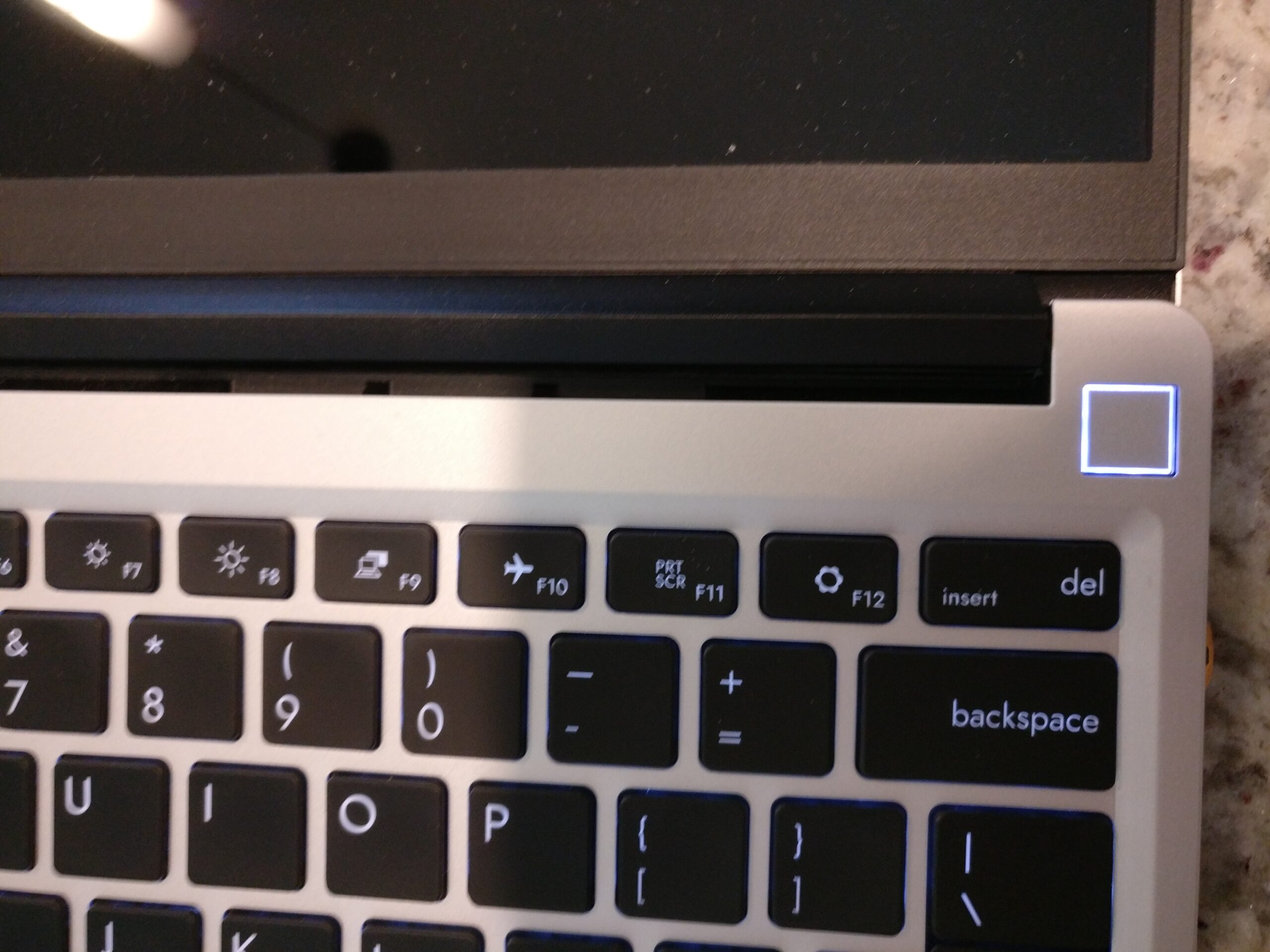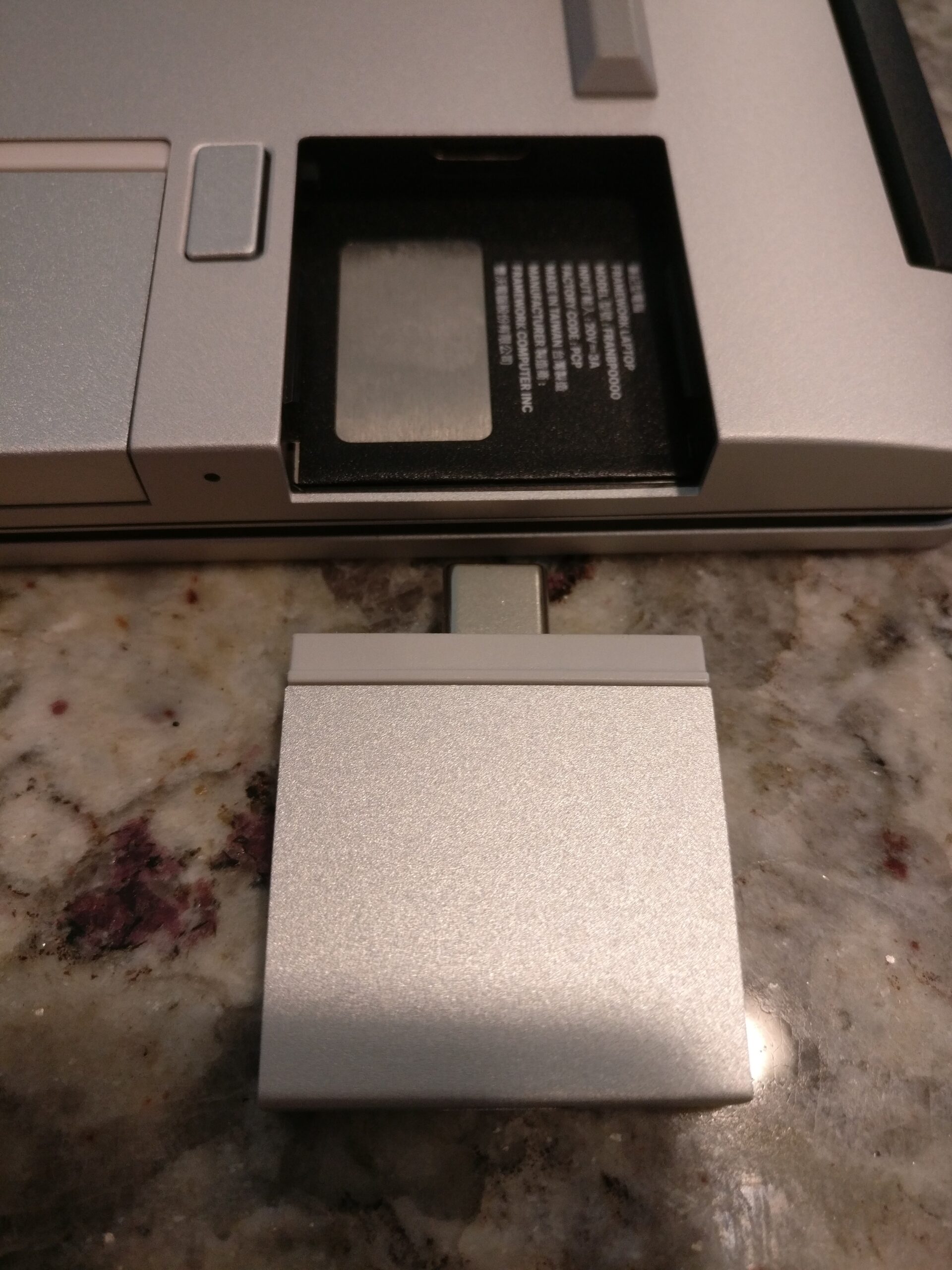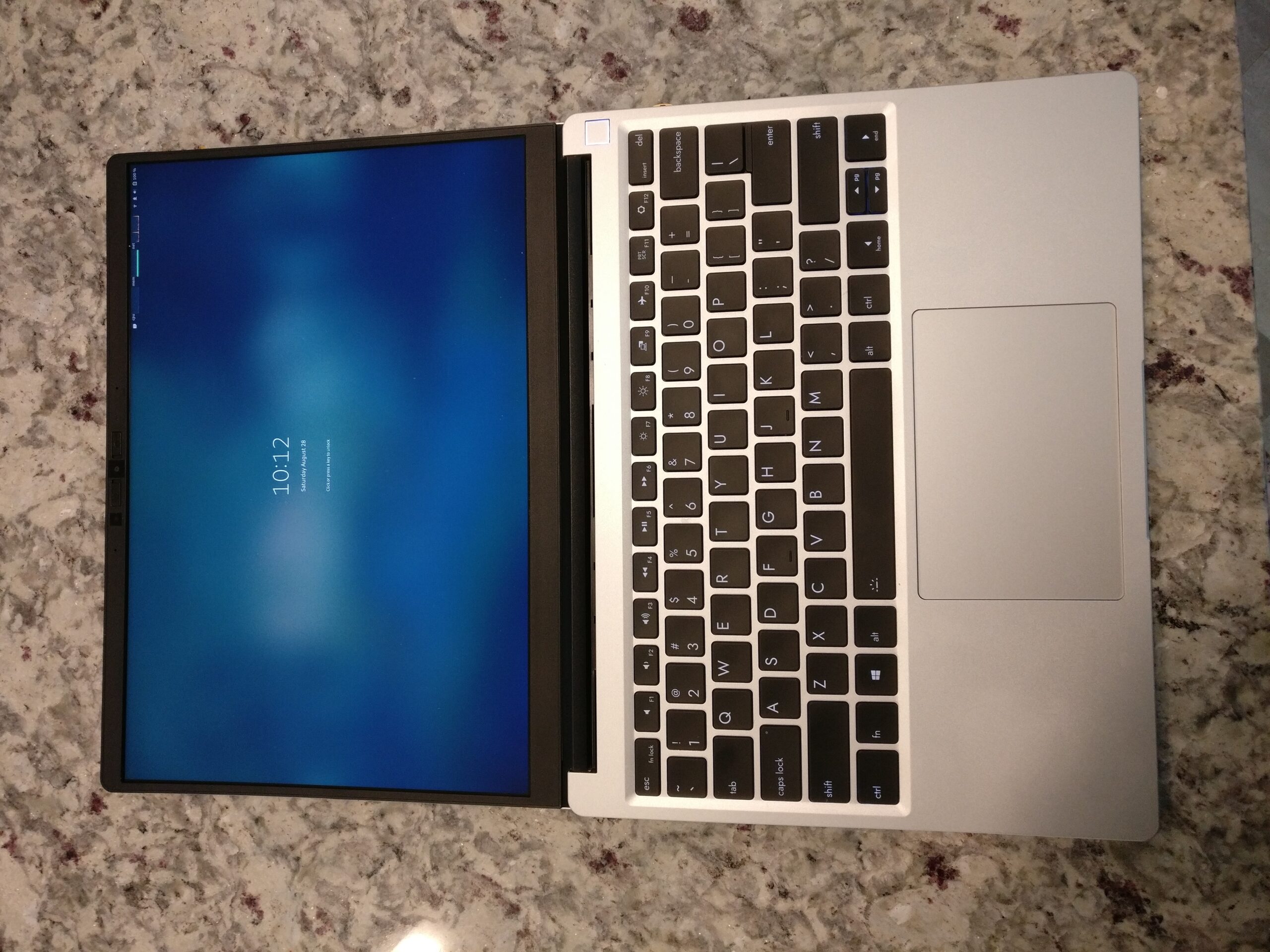Recently the Fedora Council has been floating the idea of modernizing the Fedora community real-time chat platform (currently IRC hosted at freenode.net). The front runner is matrix. I last looked at matrix 4 or so years ago, so I thought it would be a good time to revisit it and see how it looks today.
TLDR: I suspect we will have IRC and Matrix bridged together for a long time to come, if you are new user, use Matrix, if not keep using IRC.
First a few words about IRC (Internet Relay Chat). IRC is a 30+ year old chat protocol. There's tons of clients. There's tons of bots and add-ons. There's tons of gateways and aggregators. So, whats not to like? Well, everything is a add-on mish mash that can be very confusing and frustrating for new users. For example, IRC has no persistance, you only see messages while your client is connected. So, folks invented irc "bouncers" to connect for you to the IRC networks you care about and when you reconnect play back all the messages you missed. Authentication is via messaging various services bots. Encryption is via plugins or other add ons (and often not setup). So, most old timers have a client they have carefully tuned, a bouncer and a bunch of custom bots, which is fine, but new users (not surprisingly) find this all a hassle and frustrating. IRC also has it's own culture and rituals, some of which still make sense to me, but others that don't.
Matrix on the other hand is pretty new (6 years). You can interact with it as a guest or have an account on a particular homeserver. If you have an account all your history is saved, and can be synced to your client on login. You can send pictures and moves and fancy gifs. You can (somewhat) have end to end encryption (see clients below) with encrypted rooms where the server can't know what was said in the room. You can have 'reactions' to things people say. You can redact something you said in the past. You can have a nice avatar and a Real Name (if you like). You can join rooms/conversations with other matrix servers (for example the kde, mozilla and others are running servers). You can get read receipts to see who read your message and notifications when someone is typing (also client dependent see below).
Finally there's matrix <--> IRC bridges. These allow conversations to be relayed from one side to another. Of course some things don't translate over at all (reactions, receipts, typing notification, avatars) and some look different (if someone in matrix posts a picture, the people on IRC accross the bridge will see a link to the picture). The main text of the conversation is properly relayed to both sides.
I managed to re-setup my matrix homeserver (matrix.scrye.com) from 4 years ago. Ran into a little problem with the version of matrix-synapse in Fedora (It's too old to federate right, so I built the new one and the other update thats blocking it. Hopefully that blockage will be fixed soon). It's still a memory hog, but it runs well enough. They are working on the next generation server written in go (dentrite), but it still lacks a lot of features.
After that it was on to testing clients. There's a bunch more available than there used to be, which is great. The documentation on them is pretty much missing for most of the clients (exception: element has docs).
The premier client is element (used to be riot). It's available as a web app, an android app and a native linux app (which isn't available except direct from them that I could find). The web app and android app are likely the most full featured of the clients. They support setting up client encryption and cross signing your connections so all of them can read the same encrypted rooms. For chat clients, I really prefer stand alone, as web apps have a lot of issues (not restarting on browser restart, notifications not working right, poor integration into the desktop, etc).
Fractal is the gnome native client, available as a flatpak. My impression: full screen is horrible as the chat text is centered in a small col in the middle. No way to adjust the text size or font, making it really small and non readable by me. On the plus side, it does have a 'take me to next room with unread messages' key, which is really nice.
nheko is a QT client with a mix of features implemented, it's available as a rpm packaged in Fedora. My impression: Looks pretty nice, nice to be able to tag rooms into groups. Looks good full screen. There's only really a "this room has unread messages in it", not any indicator of _how many_ and no easy way to go to the next room with unread in it (that I could figure out). No docs at all anywhere that I could find. :(
Quaternion is another QT client with a mix of features implemented. No end to end encryption, but lots of the other features. It's also available in Fedora as a rpm. My impression: looks pretty nice, lets you tag rooms and seperates them easily. Doesn't seem to have a 'go to next unread room' function. ;( No docs.
spectral is a c++ client. Its packaged in Fedora, but it seems to crash on launch for me, so I didn't get much chance to look it over. ;(
FluffyChat is a port of a native android matrix client. It's pretty full featured and available as a flatpak. Does the chat sort of 'sms' style, which is cute and all, and fine for small rooms, but bad for larger discussions and such. Otherwise looks outstanding and is really fast!
Neochat is another QT client available as a rpm in Fedora. I had to tinker with my server setup and get /.well-known/matrix/client and server working before I could get neochat connecting. After that it connected fine, it was really fast, but
All of the clients seemed to handle basic chatting and history fine. Other features are all over the map. Element was the only one I saw with a search feature (to search the history). None of them had logging, which I guess could be mooted at least partly by a good search of the history/backlog. Element was the only one that seemed to have the url previews working (where the server fetches them for you and shows a preview in the client). I am not sure why so many of the clients are using QT, perhaps because kde is running their own matrix server?
So, as far as clients, I'm really missing easy ways to go to the next room with unread messages in most of them (I use this ALLLLLLLLLLLLL the time in hexchat). Logging/searching is really important to me too. I often have to look up what happened back on day X or see the exact command I used to solve something a year ago.
If you're a new user/contributor these days I think it completely makes sense to just use a matrix client. You get history without having to deal with a bouncer and some nice other features and you can bridge to all the old fogeys on IRC. If Fedora gets it's own home server this will be even easier (as I assume you will just be able to use your fedora account to login and create an account for you).
The real question is how long should we keep the current situation with Matrix and IRC bridged? What advantages would be dropping the irc bridges bring? Right now, not too much. End to end encryption isn't that interesting for an open source project. Reactions are interesting (think about using them to vote up or down proposals in meetings?), but we have done without them so far. I think migration from IRC is going to be a long process, nor is there great advantage to pushing things to go faster. I hope that over coming years matrix clients continue to get better and implement more features. Someday (probably years down the road) more Fedora users will be on Matrix than IRC, then sometime after that things will have shifted enough that the community will start assuming you are on Matrix.
I have also a few other things I use my existing IRC client with: a bitlbee server to pull in other IM/twitter/etc, and a few old IRC servers that I still hang out in, so it probably doesn't make sense for me to move over to matrix full time yet.
One additional thought: we have several IRC bots that do various things on IRC. Matrix has a handful of bots, but nothing like IRC. It's practically a programming rite of passage to make a IRC bot. :) I think we could safely look at starting design on bots for our needs for matrix and switch to them when ready (but again, no hurry at all here).